VOX Lite - SAMMI's Easy Chained Media Lever
A downloadable obs streaming tool
A SAMMI extension for OBS that chains multiple randomized media sources together. And simplifies FREEVox in a flexible, responsive way.
[IMPORTANT LORE]
VOX can do anything she wants as a spirit of chaos, but she can't safely play a video that leads to another video in rapid succession... UNTIL NOW! This all started with Simple Chorby wanting to copy the Conan O'Brien Walker Texas Ranger Lever gimmick into a livestream format, but VOX could only play one video at a time and can't easily loop one randomized piece of media into another. Now with VOX Lite, not only can you put multiple randomized media formats strung together, but this can easily copy-and-paste to do single format randomized media drops as well! This all led to so many different applications that this button needed to be shared out with all of VOX's fans. It's a little pocket-sized VOX that is simple to setup to any and all types of your media, meme, or self-advertising folders! VOX it up!
The Difference:
Her older sister, FREEVox is for full control and mashable memes, VOXLite is for longer-form goofs and japes as the core limitation is it can't be mashed fifty times per second and cannot be easily put into SAMMI's button queues.
[HOW TO USE]
VOX Lite is a SAMMI extension that depends on Landie's Folder Reader extension:
1. Install SAMMI for starters
2. Make sure to Connect your SAMMI Bridge to OBS AND your Main OBS websocket settings to SAMMI so they can listen to each other. If you followed the tutorial linked in Step 1, then the main menu of SAMMI should have green lights in the lower left next to Bridge and Main OBS.
3. Click SAMMI Bridge on the left of the SAMMI main menu, and Install the SAMMI Folder Reader extension in SAMMI
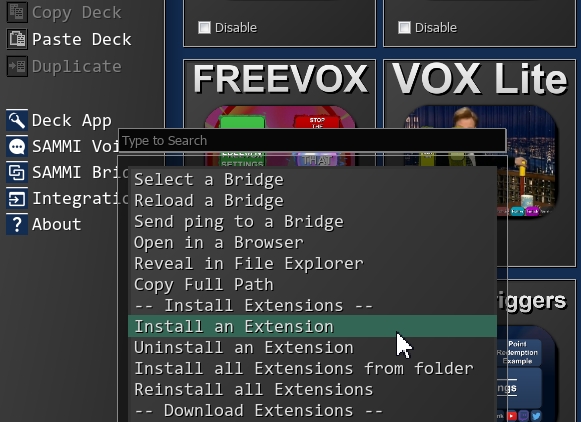
4. Use the SAMMI Bridge again to now install VOXLite.sef
5. Before opening the button, make sure your Bridge and Main OBS lights are green on the main menu.
6. Open the [VOXLITE] button: (Add your folders here)
7. Put your own settings into any yellow box following the instructions from green boxes. Note: "Strings" must stay in quotes, Numbers should not be in quotes.
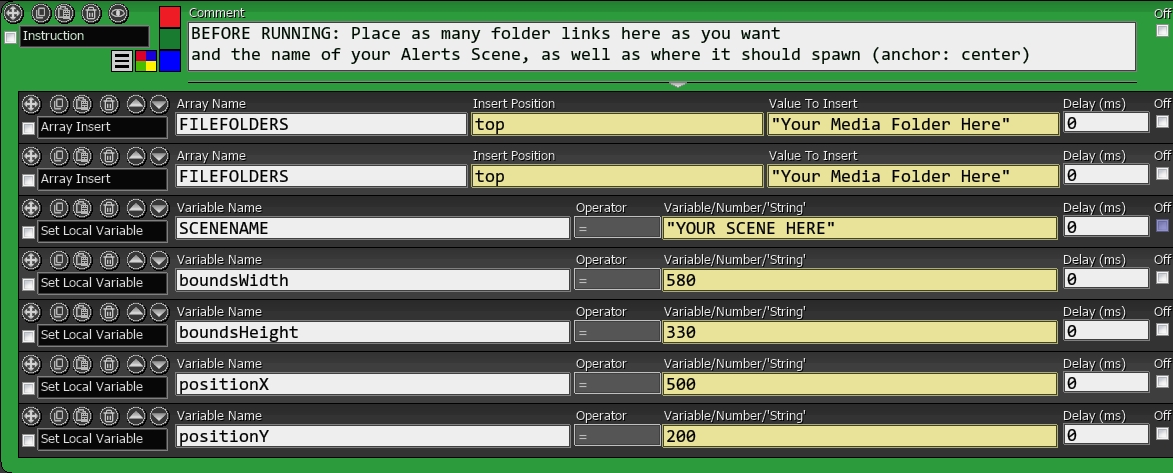
NOTE: do not change anything in White Boxes, those are variables connected to other parts of VOX Lite. Yellow boxes are your settings to change and edit.
8. Press SAVE at the bottom right, close the window with the OK button, then run your finished [VOXLITE] button and it'll run a random video, sound, or media from your specified folders until every folder has been used.
9. Now you can set VOX Lite up to any Trigger you'd like; I recommend channel point rewards as it can limit how often VOX Lite can be run so there aren't overlaps. But please do whatever you want. Just make some noise!
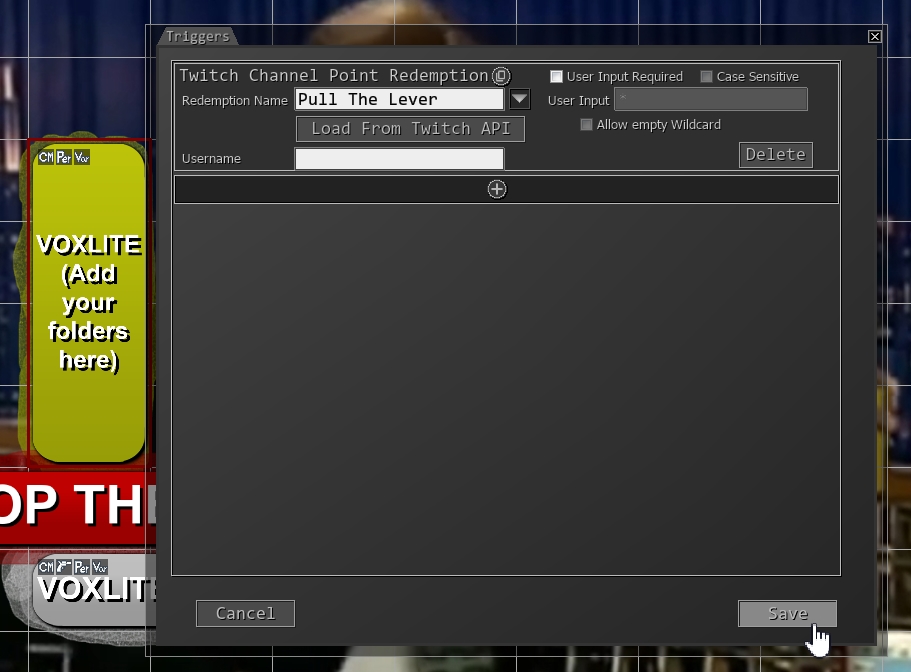
10. You can copy and paste the VOX Lite button as often as you'd like for various effects and the VOX Lite Chain and STOP buttons will work across any copied buttons. This could also be a possible way to engineer around the queue limits if you want to use it with subscription or follow alerts. (If VOXLITE1 is in use, use VOXLITE2/VOXLITE3, etc...)
[FEATURES]
- Works with MP4, MP3, GIF, JPG, PNG, WAV, FLV, M4V, MOV, TS, MXF, MKV, AVI, OGG, and AAC file formats
- Access as many folders as you'd like
- With weights for randomization control across folders, have a folder for rare images, one for common sounds, and one for legendary video drops!
- Press as many times as you want! Super-mashable button for eager testers!
- Automatic Volume Control
- VOXs can pop onto screen or slide into place
- Slide is currently hard-set for 1920x1080 streams, may need adjusting for your stream's aspect ratio
- VOX can be placed anywhere on stream and scaled to any size
- Add a green chroma filter for if you want transparency on any media
- Have VOX announce the name of the media being played in your chat
- BIG RED STOP BUTTON FOR WHEN SHE NEEDS TO STOP.
Special thanks goes to: Durante Pierpaoli for inspiring the Conan Lever gimmick, and for just dang 'ol being my best friend!
DISCLAIMER: The extension is provided as is. The developer has no obligation to provide maintenance, support services, or handle any bug reports.
Feel free to modify the extension for your personal use. However, you may not distribute, sell, or publish it without the author’s permission.
| Status | Released |
| Category | Tool |
| Author | Solon |
| Tags | livestream, obs, overlay, random-video, sammi, stream-tool, twitch, twitch-hack, youtube |

Leave a comment
Log in with itch.io to leave a comment.